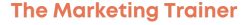What Marketing Apprentices Need to Know About Online Security
Last week, news broke that more than 183 million Gmail accounts were caught up in a new data breach. Yep — 183 million. Even if you think your password is “strong,” there’s a fair chance it’s sitting in a hacker’s spreadsheet somewhere.
Now, that might sound like a problem for IT teams or cybersecurity experts to worry about. But if you’re working in marketing — especially as an apprentice handling logins for ad accounts, CRMs, or social media — you’re on the front line of digital security.
Why Passwords Matter in Marketing
Think about how many platforms you log into in a week.
Google Ads. Meta Business Suite. Canva. Mailchimp. HubSpot. The list goes on.
Each one holds valuable data — from customer details to campaign budgets. A single compromised password could mean someone taking control of your client’s Facebook page, leaking data, or even damaging a brand’s reputation.
That’s not just embarrassing. It’s a potential GDPR breach — and could get your employer into serious trouble.
So, protecting your passwords isn’t just about personal safety. It’s about protecting your campaigns, your company, and your professional reputation.
5 Simple Security Habits Every Marketer Should Have
1. Use strong, unique passwords
Avoid using the same password for multiple platforms. Instead, go for a phrase that’s easy to remember but hard to guess — like “MarketingIsMySuperpower!2025”.
2. Turn on multi-factor authentication (MFA)
It adds an extra step when logging in, but it makes a hacker’s job 100x harder. Most major tools (Google, Meta, HubSpot) have this built in — switch it on.
3. Use a password manager
Tools like 1Password, Bitwarden, or Dashlane store your logins securely and generate strong passwords for you.
4. Watch out for phishing
Be sceptical of any email that looks even slightly off — especially if it asks you to “verify” an account. Always double-check the sender’s email address and URLs before clicking.
5. Don’t share passwords through chat or email
If you need to share access, use proper team tools (like password managers or account roles in Google Ads) instead of copying passwords into Slack or Outlook.
What to Do If You Think You’ve Been Breached
If you suspect your login has been compromised, don’t panic — but act fast.
-
Check your email on haveibeenpwned.com.
-
Change your password immediately.
-
Review which apps are connected to your Google or Meta accounts.
-
Let your line manager know if it’s a company login.
Final Thought
Online security might not be the most exciting part of marketing, but it’s one of the most important. Being smart with passwords and account access is part of being a professional digital marketer — the same way you’d fact-check your content or proof your copy before posting.
So next time you log in to run a campaign, ask yourself:
“If someone got hold of this password, what damage could they do?”
Then take two minutes to make sure you’ve done everything possible to stop that from happening.